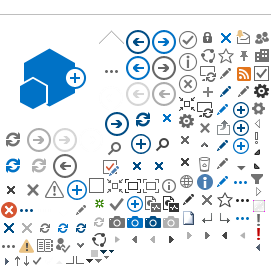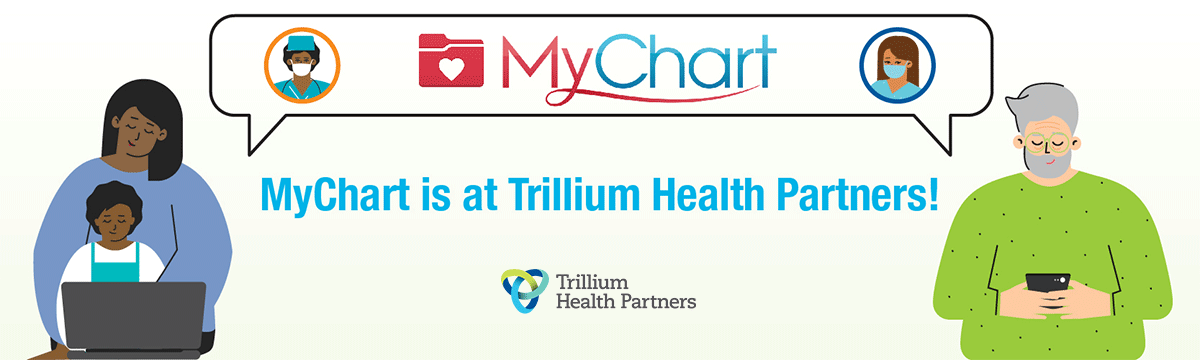
Trillium Health Partners (THP) has made MyChart, a secure patient portal, available to help patients access their personal health information. Connected through Epic, a digital health record system, MyChart helps a patient be better informed about their health allowing them to make better decisions with their care teams.
Accessed through phone, tablet or computer one can…
- Update personal information, medications and allergies.
- View upcoming appointments and billing information.
- Take care of children and family members, by adding their information to the main account.
- And more!
A new kind of health care for a healthier community means understanding patients as individuals with unique, personal needs and effective collaboration empowers patients and families to be active participants in their care. MyChart enables patients to feel better informed about their health, have more impactful conversations with care providers, and have a more active role in tracking, updating and engaging with their health care information.
Click the link below to be redirected to the THP MyChart Page to login into your existing account or to activate your account.
For more information on MyChart and how to signup please access the resources below, and if you have any questions please contact
MyChartsupport@thp.ca
Additional Resources
MyChart Videos:
(how to setup account info, access, and more.)